Have you ever watched an insightful YouTube video and wished you could easily get a text version of the entire dialogue? Whether you’re a student taking notes, a content creator repurposing content, or a researcher analyzing information, knowing how to download a YouTube video transcript is a powerful skill.
In this comprehensive guide, we’ll walk you through the simplest and most effective methods to download YouTube transcripts as text. You’ll discover how to get a full transcript directly from YouTube and explore powerful third-party tools that make the process even faster.
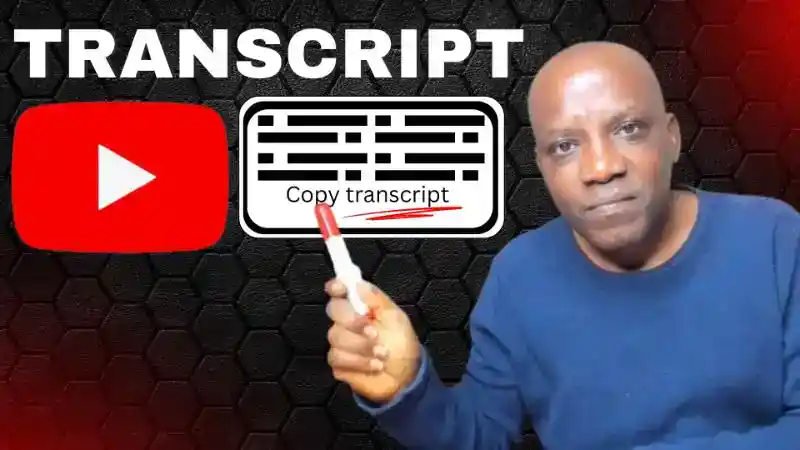
But first, let’s watch this quick video that shows you how to do it step-by-step:
Method 1: The Built-in YouTube Transcript Generator (Desktop)
The easiest way to get a YouTube transcript is by using YouTube’s native feature.3 You don’t need any special software or extensions, and it works on almost every video that has closed captions enabled.
Here’s a simple, step-by-step process to get your youtube video transcript download:
- Find the Video: Go to the YouTube video you want to transcribe on your desktop browser.
- Open the Transcript: Look below the video description for a button that says “…” (three dots). Click on it, then select “Show transcript.”
- View the Transcript: A transcript window will appear on the right side of the video, showing all the spoken words with timestamps.4
- Remove Timestamps (Optional): To create a clean, readable text document, you’ll likely want to remove the timestamps.5 Click the “…” icon inside the transcript window and select “Toggle timestamps.”
- Copy and Paste: Now, simply highlight the entire text in the transcript window, copy it (Ctrl+C on Windows, Cmd+C on Mac), and paste it into a text editor like Google Docs or Microsoft Word.6
This method is perfect for a quick, no-cost solution. However, it can be a bit clunky, and the formatting often requires some cleanup.
DOWNLOAD YouTube Video Transcripts INSECONDS!
📈 Grow Your YouTube Channel & Business — Starting Today!
💰 Monetize Your Channel Now → Book your 1:1 YouTube Training and start earning faster
💡 Turn Ideas into Income → Discover exactly what to sell on YouTube, even with few subscribers
🚀 Get Found by the Right Audience → Let us set up your YouTube SEO for maximum discovery
Method 2: Using a Third-Party YouTube Transcript Downloader
While the built-in method is great, dedicated third-party tools and youtube transcript generator websites offer more features and a smoother experience. These tools can automatically convert a youtube transcript to text and download it in various formats like TXT, SRT, or VTT.7
These platforms often use youtube transcript ai technology to generate highly accurate transcripts, even for videos without pre-existing captions.
Here’s a general workflow for using these tools:
- Copy the URL: Open the YouTube video and copy the URL from your browser’s address bar.8
- Paste the Link: Go to your chosen youtube transcript downloader website or open the application and paste the video URL into the designated field.9
- Generate and Download: Click “Generate” or “Transcribe.” The tool will quickly process the video and provide you with a clean transcript.10 You can then choose your desired format and download the file with a single click.11
Why Use a Dedicated Tool?
- Faster Process: A dedicated tool often automates the entire process, saving you the manual copy-and-paste steps.
- Multiple Formats: You can download the transcript as a .txt file for simple reading or as an .srt file for use with video editing software or for adding subtitles.12
- AI-Powered Accuracy: Many tools, including our recommended ones, use advanced AI models for transcription, resulting in fewer errors.13 This is especially useful for how to download youtube captions that are auto-generated and might have mistakes.
- Mobile Support: While the built-in YouTube feature is limited on mobile, many of these third-party websites work flawlessly on your phone, making it easy to download a youtube transcript on iPhone or Android devices.14
What are the benefits of downloading a YouTube transcript?
Downloading a video transcript isn’t just a technical exercise; it’s a strategic move that offers a wide range of benefits for different users.
For Content Creators
By downloading your own YouTube transcript, you can easily repurpose your video content. Turn a video script into a blog post, create social media snippets, or use the text for show notes on your podcast.15 This maximizes your content’s reach and provides additional value to your audience.16
For Students and Researchers
Students and researchers can use transcripts to study lectures, find specific quotes, or review key points from educational videos without re-watching them.17 Being able to search for keywords within a transcript saves a tremendous amount of time.18
For Accessibility
Transcripts are crucial for accessibility, providing a text alternative for viewers who are deaf, hard of hearing, or who simply prefer to read.19 Providing transcripts makes your content more inclusive and accessible to a global audience.
Ready to Take Your YouTube Brand to the Next Level?
Knowing how to download YouTube video transcripts is just one piece of the puzzle. If you’re serious about building a brand and monetizing your passion on YouTube, you need a powerful strategy.
🎯 Join my exclusive 1:1 Zoom training and start building your phone-powered brand today.
Don’t forget to subscribe to The John Ajiboye YouTube Channel for more free resources and tips just like this one. It’s your new go-to platform to grow your brand and turn passion into profit.
🔥 Let’s grow together 👉 Start Here
