Earning money online can be a great way to supplement your income or even become your primary source of income. However, one of the biggest concerns for many people is whether they can actually get paid. In this article, we’ll provide concrete proof that Timebucks pays its users and walk you through the step-by-step process of withdrawing your earnings to your bank account using AirTM. #Airtm #Timebucks

➡️Sign-Up with TimeBucks Here
➡️Get $3 Sign Up AirTM Gift Here
Proof of Payment from Timebucks
Here is payment email of my recent payment $6.99 from Timebucks
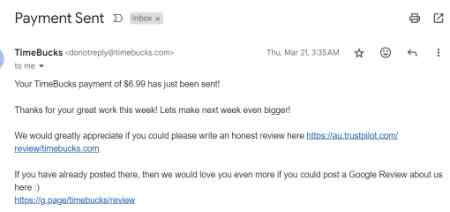
Here is my screen shot on AirTM of The $6.99 Received

Verifying Your Earnings in Your Timebucks Dashboard
Your Timebucks dashboard serves as your central hub for tracking your earnings and managing your account. Here’s what you can expect to see:
- Current Balance: This section will clearly display your current available balance in USD.
- Transaction History: This section will provide a detailed breakdown of your earnings, including completed tasks, their corresponding rewards, and any bonuses you may have received. You’ll also be able to see the withdrawal date and status for any processed withdrawals.


Timebucks Minimum Payout
It’s important to note that Timebucks has a minimum payout threshold. You’ll need to accumulate at least $5 in your account before you can initiate a withdrawal.
Withdrawing from Timebucks to Your Bank Account Using AirTM
Once you’ve reached the minimum payout threshold, you can follow these steps to withdraw your earnings to your bank account using AirTM:
My Timebucks Payment to Bank Account Using AirTM
Step 1: Setting Up Your AirTM Account
If you don’t already have an AirTM account, you’ll need to create one. The signup process is straightforward and can be completed in just a few minutes. Here’s a quick rundown:
- Visit the AirTM website ([AirTM website]) and click on “Sign Up.”
- Enter your email address, create a strong password, and choose your preferred currency.
- Complete the verification process by providing your ID and any other required documents.
Step 2: Withdrawing from Timebucks
- Log in to your Timebucks account and navigate to the “Withdrawal” section.
- Select “AirTM” as your preferred withdrawal method.
- Enter the amount you want to withdraw (ensure it meets the minimum payout threshold).
- Provide your AirTM USD wallet address. You can find this address in your AirTM account settings.
- Double-check all the information you’ve entered and confirm the withdrawal.
Step 3: Receiving Funds in Your AirTM Account
Once your withdrawal request has been processed by Timebucks (usually within a few business days), the Timebucks payment will be reflected in your AirTM USD wallet.
Step 4: Transferring Funds from AirTM to Your Bank Account
AirTM allows you to transfer your funds to your bank account through various methods depending on your location. Here’s a general overview:
- Log in to your AirTM account and click on the “Withdraw” button.
- Select “Bank Transfer” as your preferred withdrawal method.
- Choose your bank and enter your account details.
- Specify the amount you want to withdraw and confirm the transaction.
AirTM will then connect you with another user who will facilitate the bank transfer. Once the transfer is complete, the funds will be deposited into your bank account. Processing times for bank transfers may vary depending on your location and bank’s policies.
Conclusion: Cash Out Timebucks FAST: AirTM Bank Transfer with Proof
By following these steps, you can successfully withdraw your earnings from Timebucks and have them deposited directly into your bank account using AirTM.
Disclaimer: This guide is for informational purposes only. Timebucks and AirTM may change their policies or procedures over time. It’s always recommended to refer to their official websites for the latest information.
