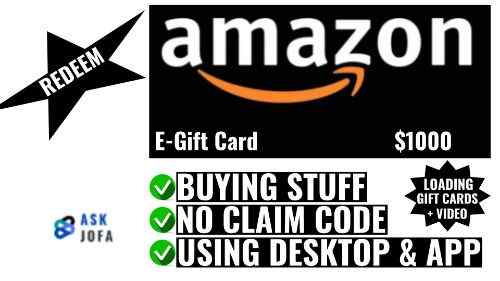
Amazon gift cards, including E-Gift Cards, are a fantastic way to shop for your favorite items on the world’s largest online marketplace. Whether you’ve received one as a gift or purchased it yourself, using your Amazon gift card balance is a straightforward process that can make your shopping experience hassle-free. In this comprehensive guide, we’ll walk you through how to redeem your Amazon gift card, how to use it for purchases, and even how to convert a Visa gift card balance into Amazon credit.
Redeeming Your Amazon E-Gift Card
- Log into Your Amazon Account: The first step in using your Amazon E-Gift Card is to ensure you’re logged into your Amazon account. Logging in is essential as it provides access to your gift card balance.
- Access the “Gift Cards” Section: Start from the Amazon homepage and navigate to the “Account & Lists” tab located in the upper right-hand corner. Under the “Your Account” column, click “Account.”
- Redeem Your E-Gift Card: Within the “Gift Cards” section, look for and click on “Redeem a Gift Card.”
- Enter Your E-Gift Card Code: Your Amazon E-Gift Card should come with a 14- or 15-digit claim code. Find this code and enter it in the provided field. Then, select “Apply to your balance.” Your balance will be automatically updated.
Making a Purchase with Your Amazon E-Gift Card Balance
Once your E-Gift Card balance is updated, you can start your shopping journey on Amazon. Here’s how:
- Shopping Cart: Begin by adding the items you desire to your shopping cart. Your E-Gift Card balance will be used to pay for these items.
- Proceed to Checkout: After you’ve reviewed your order and are ready to make a purchase, click “Proceed to checkout.”
- Payment Method: In the “Payment Method” section, you should see your E-Gift Card balance as one of the default payment methods. Select it. If needed, you can also choose a backup payment method.
- Place Your Order: Choose your preferred delivery option and click “Place your order” to complete your purchase.
Using a Remaining Visa Gift Card Balance on Amazon
If you have a Visa gift card with a balance too low for an online purchase, you can convert it into Amazon credit:
- Add Visa Gift Card to Your Amazon Account: Follow the same steps as mentioned above to add a Visa gift card to your Amazon account.
- Access the “Gift Cards” Section: Navigate to the “Account & Lists” tab and click “Account.”
- Reload Your Balance: Click on “Gift Cards” and then select “Reload Your Balance.”
- Apply the Visa Gift Card Balance: In the “Payment Method” section, choose your Visa gift card. Click “Place your order” to utilize your Visa gift card balance for your purchase.
Additional Tips for Using Amazon E-Gift Cards
- You can’t use a gift card to purchase other gift cards.
- If you encounter any issues while redeeming your gift card, visit Amazon’s Gift Card Redemption Issues help page.
- Amazon E-Gift Cards never expire, so you can use them at your convenience.
- You can use your E-Gift Card balance to purchase items from Amazon’s third-party sellers.
How to Check Out Without Using Your Gift Card Balance
If you wish to keep your Amazon.com Gift Card balance for a future purchase, you can check out without using it:
- Proceed to checkout.
- Uncheck the box next to “Use your $X.XX Gift and promotional balance.”
How to Acquire an Amazon Gift Card
If you want to get an Amazon gift card for yourself or someone else, follow these steps:
- Go to the Amazon gift cards page, and ensure you’re logged into your account.
- Scroll down to the “Shop by gift card type” section. You can choose between eGift cards, physical gift cards, and printing a gift card at home.
- Alternatively, choose “Reload your balance” at the top of the page to directly add funds to an existing Amazon gift card.
How to Find Your Amazon Gift Card Balance
Knowing your gift card balance is important for managing your expenses. You can check your Amazon gift card balance using either the desktop or mobile version of Amazon. Simply navigate to your account information and then head to the gift card section.
By following these steps and tips, you can unlock the power of your Amazon gift card balance and enjoy a seamless shopping experience. Don’t let those gift card balances go to waste – make the most of them today!
FAQs on How to Redeem E-Gift Cards
How do I add an e-Gift Card to my Amazon account?
E-mail Delivery: E-Gift Cards delivered via email can be added directly by clicking the “Add to my Account” button in the email.
Shared via Link: E-Gift Cards shared via a link can be added by clicking the “Add to Account” button.
You will be prompted to log in to your Amazon.in account, and the Gift Card funds will be added to Your Account. You can also add the Gift Card to Balance by visiting the ‘Add Gift Card’ page on the Amazon Pay Dashboard and entering the 14-digit alpha-numeric code.
Why am I not able to add my Gift Card?
Gift Card Expiry: Check if the Gift Card shows an error as ‘Gift Card is expired,’ and contact Amazon to extend the expiry date if needed.
Gift Card Redeemed Error: If you get an error ‘the Gift Card has already been used/redeemed,’ check Your Transactions to confirm if the gift card has already been applied to your account.
Card Activation: If the Gift Card was given by an organization, contact them to verify if the card has been activated.
How do I purchase an Amazon Pay Gift Card?
You can purchase Gift Cards from the Gift Card Store using Debit Cards, Credit Cards, Netbanking, and UPI.
You cannot use the existing Amazon Pay balance, Debit/Credit Cards issued outside India, or another Gift Card to purchase a Gift Card.
Corporate Credit Cards cannot be used for e-Gift Card purchases.
E-Gift Card orders cannot be placed using EMI or POD (Pay on Delivery) options.
I purchased an e-Gift Card, but I have not received it yet.
E-Gift cards usually arrive within 15 minutes, but it may take up to 24 hours in some cases.
Scheduled email Gift Cards are delivered by 5 AM on the scheduled date.
Check the recipient’s email ID for accuracy.
You can try resending the Gift Card using the “Resend” button in Your Orders if it hasn’t arrived.
After completing the order, you can share the Gift Card via email or messaging platforms.
You will receive the Share Via Link on your email address for sharing.
Alternatively, go to Your Orders, select the relevant order, and click “Share this Gift Card.”
I entered the wrong email while purchasing. What should I do now?
Go to Your Orders and click on the purchased Gift Card order.
Click on the “Resend” button and choose ‘Re-send to a different email address.’
Enter the correct email ID of the recipient and click on ‘Re-send gift card.’
How do I use an Amazon Pay Gift Card?
To use your Amazon Gift Card for a purchase on Amazon, select Amazon Pay balance as the payment method.
You can combine credit/debit cards or net banking with your Amazon Gift Card to complete a purchase.
My Gift Card balance expired. What should I do now?
Keep the 16-digit numeric Gift Card Reference ID starting with ‘6014’ and contact Amazon for assistance.
Can I cancel/return a Gift Card?
Due to regulatory restrictions, Gift Cards once purchased cannot be cancelled or returned.
When do Amazon Pay Gift Cards expire?
- E-Gift Cards expire after 12 months from the date of delivery.
- Scheduled Email Amazon Pay Gift Cards expire after 15 months from the date of delivery.
Are there any limitations to purchasing a Gift Card?
In a single order, you can buy up to a maximum of 5 Gift Cards or denominations worth ₹10,000.
The minimum and maximum denomination for e-Gift Cards is ₹10 to ₹10,000.
Can I transfer money added under Gift Cards to my account?
Money added as Gift Cards cannot be transferred to a bank account.
Do I need to have an Amazon account to redeem a gift card?
Yes, you’ll need an Amazon account to make any purchase on Amazon, whether you’re using a gift card or not.
I can’t see the entire code on the gift card — what do I do?
If you can’t see the entire code on the gift card, contact Amazon for assistance. You’ll need to provide specific details for their support.